This Online Excel Formula Beautifier is a powerful online tool designed to transform your messy and complicated Excel formulas into clean, readable, and well-structured code. With just a few clicks, our tool analyzes your formulas and applies intelligent formatting techniques to enhance their clarity and readability.
How to Use the Excel Formula Beautifier Tool?
Using our Excel Formula Beautifier is a breeze. Simply follow these steps:
- Copy and paste your Excel formula into the provided input field.
- Click the “Beautify” button and let our tool work its magic.
- Review the beautified formula in the output field and copy it back to your Excel spreadsheet by clicking on the “Copy Formula” button.
Beautified Formula:
It’s that simple! With our Excel Formula Beautifier, you can transform your complex formulas into clean, readable, and maintainable code in just a matter of seconds.
Key Features of Our Online Excel Beautifier Tool:
1) Formula Simplification:
Our Excel Formula Beautifier automatically breaks down complex formulas into smaller, more manageable parts. It adds appropriate spacing, line breaks, and indentation to improve the overall structure and readability of your formulas. Say goodbye to long, confusing formulas and hello to clean, easy-to-understand code.
2) Syntax Highlighting:
The tool applies intuitive syntax highlighting to your Excel formulas, making it easier to identify different components such as functions, operators, cell references, and constants. With distinct colors for each element, you can quickly grasp the structure and logic of your formulas, saving you time and effort in understanding and debugging.
3) Function and Operator Alignment:
Our Excel Formula Beautifier aligns common functions and operators vertically, creating a consistent and visually appealing layout. This alignment helps you spot patterns, dependencies, and potential errors more easily. Your formulas will look neat, organized, and professional.
4) Cross-Platform Compatibility:
Our Excel Formula Beautifier is a web-based tool that works seamlessly across different platforms and devices. Whether you’re using Windows, macOS, or even a mobile device, you can access and beautify your Excel formulas anytime, anywhere, without the need for any software installation.
Frequently Asked Questions (FAQ):
Q1) Is the Excel Formula Beautifier free to use?
Yes, our Excel Formula Beautifier is completely free to use. You can beautify your formulas without any cost or hidden charges.
Q2) Does the tool work with all versions of Excel?
Our Excel Formula Beautifier is compatible with formulas from all versions of Excel, including Excel 2007, 2010, 2013, 2016, 2019, and Excel for Office 365.
Q3: Is my data secure when using the Excel Formula Beautifier?
Absolutely! Our tool operates entirely on your device, and your formulas are processed locally. We do not store or transmit any of your data to our servers, ensuring complete privacy and security.
Q4: Can I beautify multiple formulas at once?
Currently, our Excel Formula Beautifier supports beautifying one formula at a time. However, we are continuously working on enhancing the tool, and the ability to beautify multiple formulas simultaneously is on our roadmap.
Q5: How can I provide feedback or suggestions for the Excel Formula Beautifier?
We value your feedback and suggestions! If you have any ideas, comments, or questions, please don’t hesitate to reach out to us through the contact form on our website. We are committed to improving the tool based on user feedback to provide the best possible experience.
Start simplifying your Excel formulas today with our Online Excel Formula Beautifier and take your spreadsheet skills to new heights!