Discover the Excel Formula for the First Friday After a Date
Did you know that Excel has a special formula for calculating the first Friday after a given date? This powerful tool can save you time and make your planning more efficient. Whether you’re organizing events, scheduling appointments, or managing deadlines, knowing the date of the first Friday after a specific date can be incredibly useful.
How to Calculate the First Friday After a Date in Excel
To calculate the first Friday after a specific date in Excel, you can use the following formula:
=A2-DAY(A2)+8-WEEKDAY(A2-DAY(A2)+2)
By entering the reference to the date in cell A2, this formula will provide the date of the first Friday after the given date. You can simply drag the formula down to apply it to multiple dates.
Step-by-Step Guide for Calculating the First Friday After a Date
- Open your Excel spreadsheet and locate the cell where you want to display the first Friday after a date.
- In the formula bar, enter the formula “
=A2-DAY(A2)+8-WEEKDAY(A2-DAY(A2)+2)“. - Replace
A2in the formula with the reference to the cell that contains the date you want to calculate the first Friday after. - Press Enter to apply the formula.
- Drag the formula down to apply it to other dates in the column.
By following these steps, you can easily calculate the first Friday after any given date in Excel.
Example:
Suppose we have a list of dates in column A, and we want to calculate the first Friday after each date. We can use the following table:
| Date | First Friday After Date |
|---|---|
| March 5, 2022 | =A2-DAY(A2)+8-WEEKDAY(A2-DAY(A2)+2) |
| April 10, 2022 | |
| May 15, 2022 | |
| June 20, 2022 |
By applying the formula to each date in column A, we can find the corresponding first Friday after each date in column B.
Examples of Calculating the First Friday After a Date in Excel
Let’s consider an example to understand how to calculate the first Friday after a date in Excel. If we have a list of dates in column A, we can use the formula “=A2-DAY(A2)+8-WEEKDAY(A2-DAY(A2)+2)” in cell B2 to find the first Friday of the month for the date in cell A2. By dragging the formula down to remaining cells in column B, we can find the first Friday for each date in column A.
| Date | First Friday |
|---|---|
| January 3, 2022 | January 7, 2022 |
| February 15, 2022 | February 18, 2022 |
| March 25, 2022 | April 1, 2022 |
| April 5, 2022 | April 8, 2022 |
| May 20, 2022 | May 6, 2022 |
By following the formula explained above, we can effortlessly calculate the first Friday after any given date using Excel. This enables us to plan and schedule events or tasks that are specifically linked to the first Friday of the month.
As demonstrated in the table and image above, the formula in Excel makes it easy to calculate the first Friday after a date. Whether you are organizing a meeting, sending out reminders, or planning a special event, Excel provides an efficient solution to determine the first Friday for any given date, saving time and effort in the process.
Understanding the Logic Behind the Excel Formula
The logic behind the Excel formula “=A2-DAY(A2)+8-WEEKDAY(A2-DAY(A2)+2)” revolves around determining the date of the first day of the month using the DATE function with the YEAR, MONTH, and DAY parameters. By subtracting the weekday of that date (utilizing the WEEKDAY function), we can ascertain the number of days needed to adjust and reach the first Friday. This formula ensures that the eighth day of the month is not considered the first Friday, as it would be a day before an actual Friday.
Understanding the logic behind the Excel formula is essential for effectively calculating the first Friday after a given date. By utilizing the DATE, DAY, and WEEKDAY functions, this formula effectively identifies the correct date and ensures accurate results.
Advantages of Using Excel Formula for First Friday After a Date
The Excel formula for calculating the first Friday after a date offers several advantages. By leveraging this formula, you can quickly and efficiently determine the upcoming first Friday, making it ideal for planning purposes. This eliminates the need for manual calculations or complex conditional statements, saving you valuable time and effort.
One of the key advantages of using this Excel formula is its versatility. It can be easily applied to a range of dates, allowing you to find the first Friday after any given date. Whether you’re organizing events, scheduling meetings, or planning social gatherings, this formula provides a reliable way to identify the first Friday, ensuring smooth coordination.
Additionally, the Excel formula for the first Friday after a date offers convenience. With just a few simple steps, you can automate the calculation process and obtain accurate results. This eliminates the risk of human error and ensures consistent outcomes every time. Whether you’re working with a single date or a large dataset, this formula proves to be a valuable tool.
In conclusion, the Excel formula for calculating the first Friday after a date provides significant advantages. Its quick and efficient nature, along with its versatility and convenience, makes it an invaluable resource for anyone seeking to plan their schedules and events effectively. By harnessing the power of this formula, you can save time, reduce errors, and streamline your planning process, resulting in improved productivity and organization.
FAQ
What is the Excel formula for finding the first Friday after a given date?
The Excel formula for finding the first Friday after a given date is “=A2-DAY(A2)+8-WEEKDAY(A2-DAY(A2)+2)”.
How do I calculate the first Friday after a specific date in Excel?
To calculate the first Friday after a specific date in Excel, use the formula “=A2-DAY(A2)+8-WEEKDAY(A2-DAY(A2)+2)”. Drag the formula down to apply it to multiple dates.
Can you provide an example of how to calculate the first Friday after a date in Excel?
Sure! If you have a list of dates in column A, use the formula “=A2-DAY(A2)+8-WEEKDAY(A2-DAY(A2)+2)” in cell B2 to find the first Friday of the month for the date in cell A2. Drag the formula down to find the first Friday for each date in column A.
What is the logic behind the Excel formula for finding the first Friday after a date?
The logic behind the Excel formula “=A2-DAY(A2)+8-WEEKDAY(A2-DAY(A2)+2)” lies in finding the date of the first day of the month and subtracting the weekday of that date. This determines the number of days to adjust to reach the first Friday while ensuring the eighth day of the month is not considered the first Friday.
What are the advantages of using the Excel formula for finding the first Friday after a date?
The Excel formula for finding the first Friday after a date offers several advantages. It provides a quick and efficient way to determine the upcoming first Friday for planning purposes. By automating the calculation process, it reduces the need for manual calculations or complex conditional statements. The formula can be easily applied to a range of dates, making it versatile and convenient for various scenarios where the first Friday after a date needs to be determined.

Vaishvi Desai is the founder of Excelsamurai and a passionate Excel enthusiast with years of experience in data analysis and spreadsheet management. With a mission to help others harness the power of Excel, Vaishvi shares her expertise through concise, easy-to-follow tutorials on shortcuts, formulas, Pivot Tables, and VBA.